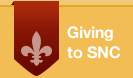How to Apply to the ESL Program
Please choose one way to apply:
1. Online Application
You can apply online using our student portal. Please follow these instructions:
- Create an account by selecting ‘Create an account’ under the first-time users heading. You will receive an email with a temporary PIN to help complete your account registration.
- Note: If you already have an account, you can sign in by selecting ‘Log in’ under returning users.
- Once you are logged in:
- Click ‘Start New Application’
- Select the year you would like to begin your studies
- Select ‘Undergraduate’
- Then click ‘Open Application’
- On the ‘Program of Study’ screen, follow these guidelines:
Question Your Selection Domestic or International International Type of Student English as Second Language International Student Program ESL (If you are applying to the St. Norbert College’s ESL Institute only.)
or
Conditional Admission (If you are applying to degree programs at St. Norbert College through the ESL program, as you do not have the required English language score, e.g. TOEFL.)Enrollment Term Start semester of your choice (Spring, Summer, or Fall) ESL Start Date Start month of your choice - Fill in the rest of the application with your personal information.
A different way to apply is using our PDF application form. Please fill it out and send it back, along with your supporting documents to: esl@snc.edu or international@snc.edu.
Ask Us
Location
Visit us on the third floor of the Bemis International Center.
Hours
Monday-Friday
8 a.m.-4:30 p.m.
Contact
Phone: 920-403-3125
Email: esl@snc.edu