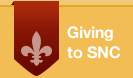Financial Reporting
Financial Reporting System OverviewBanner Reports
The reporting capabilities of the Banner Finance System are limited to a defined set of standard forms and reports. The Finance Training Guide provides instructions for the following reports/processes:
- FGIBDST: Organizational Budget Status Form FGIBDST sample
- FGIBSUM: Organizational Budget Summary Form FGIBSUM sample
- FZRBDSC: Budget Status Current Period FZRBDSC sample
- FZRODTA: Organizational Detail Activity FZRODTA sample
Business Objects Reports
Business Objects is a 3rd party reporting tool used to create and deploy customized reports using the Banner database. Viewing report data in Excel and Adobe (pdf) formats is generally easier in Business Objects than Banner. Another advantage is that reports can be scheduled and emailed at user selected times. Most data available in Banner's standard forms and reports can be accessed through Business Objects reports and many budget managers find Business Objects easier to use. Some reports have been developed and deployed for special departmental data needs and some are generic and available to all Banner Finance users. Business Obects Overview
Contact Us
Locations
Student Account Services Office Todd Wehr Hall 222
Accounting Services Office Todd Wehr Hall 216
Hours of Operation
Monday-Friday
8 a.m.-4:30 p.m.
Phone Directory
Fax: 920-403-4085
Email: accountingservices@snc.edu